1. Start recording data
Click on Goodzillo button to open the extension. Click on the “Start recording” to start recording data from Zillow map.
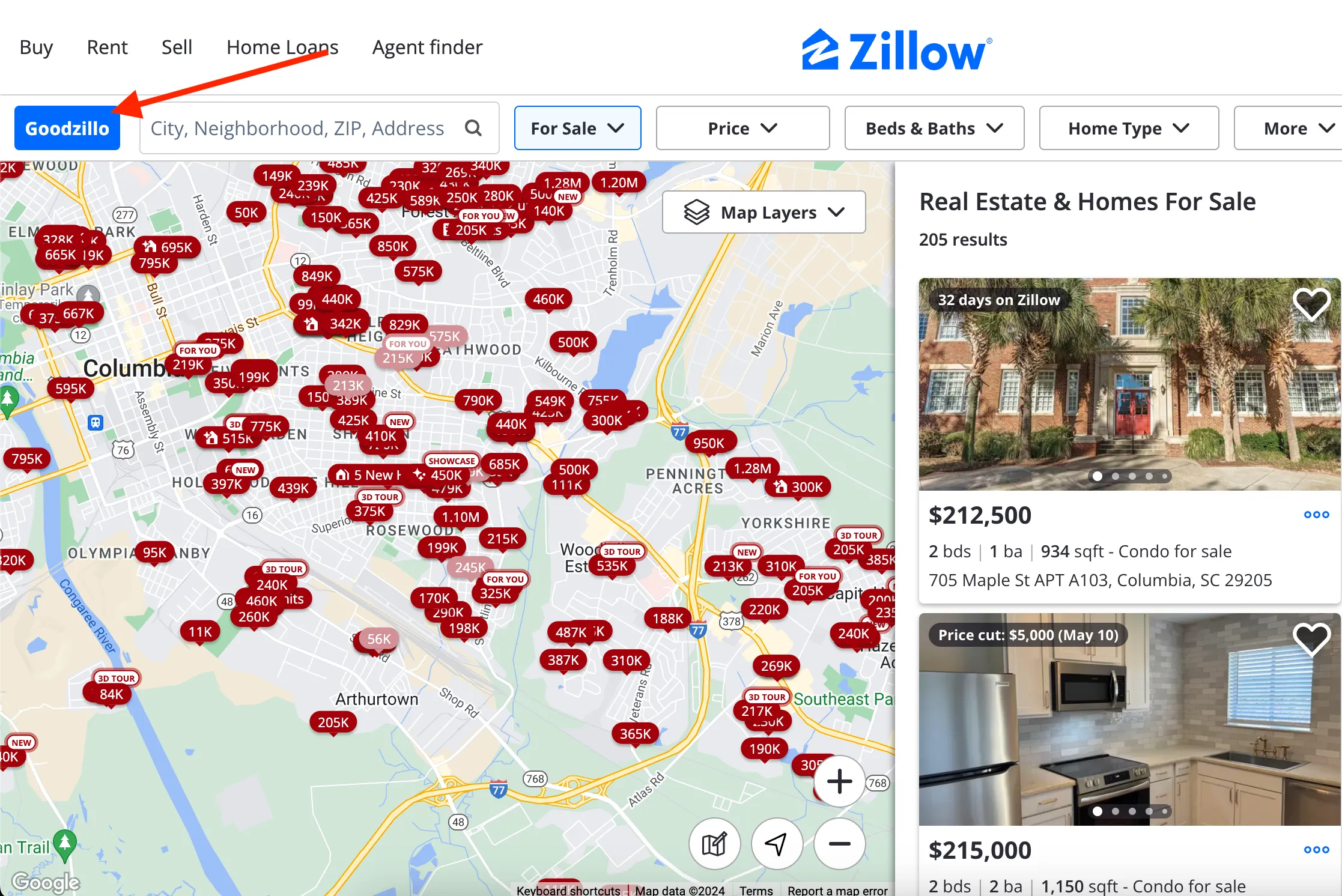

1. Start recording data
Click on Goodzillo button to open the extension. Click on the “Start recording” to start recording data from Zillow map.
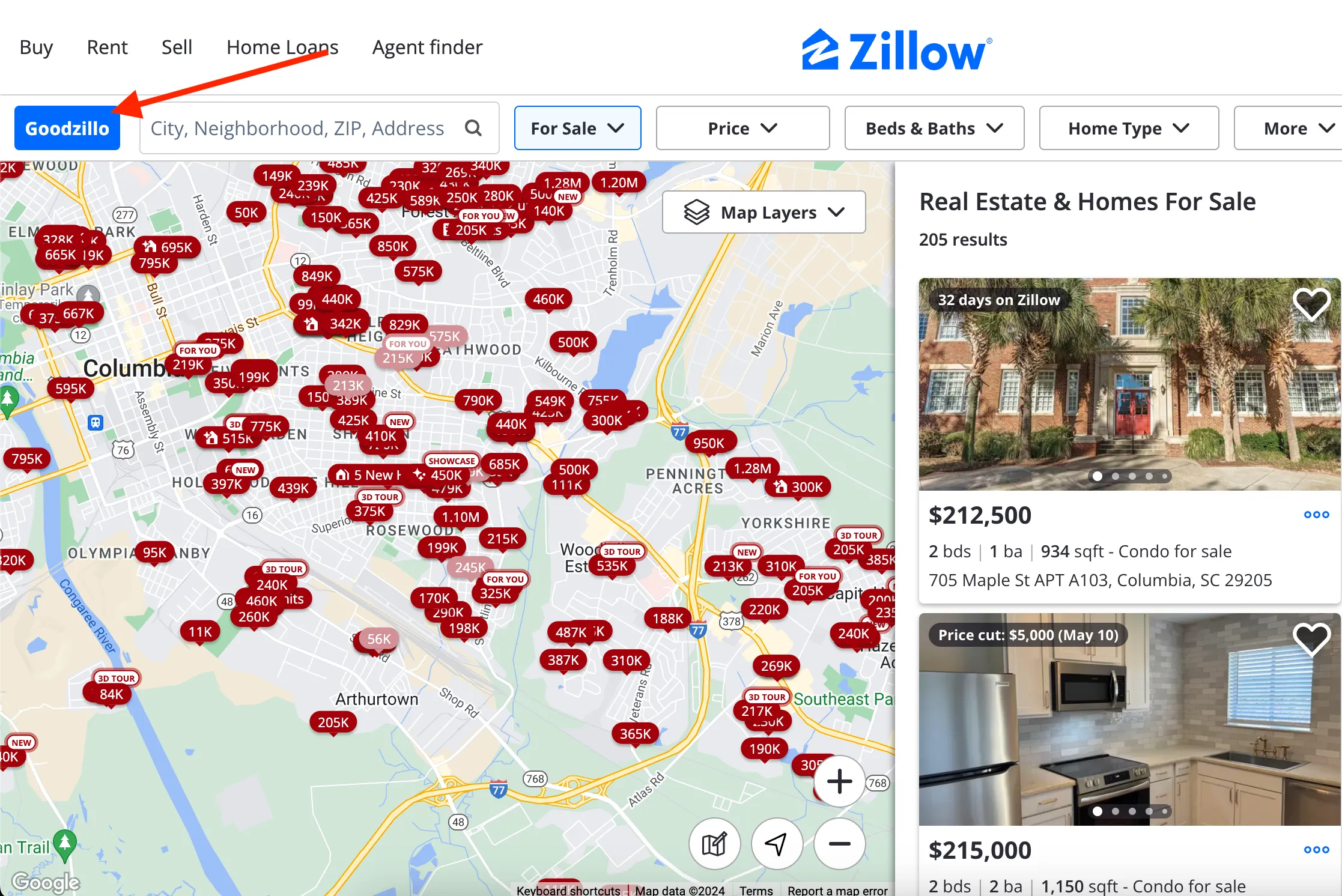
2. Move map
Move the map around to load more properties. If > 500 results, zoom in to load more properties.
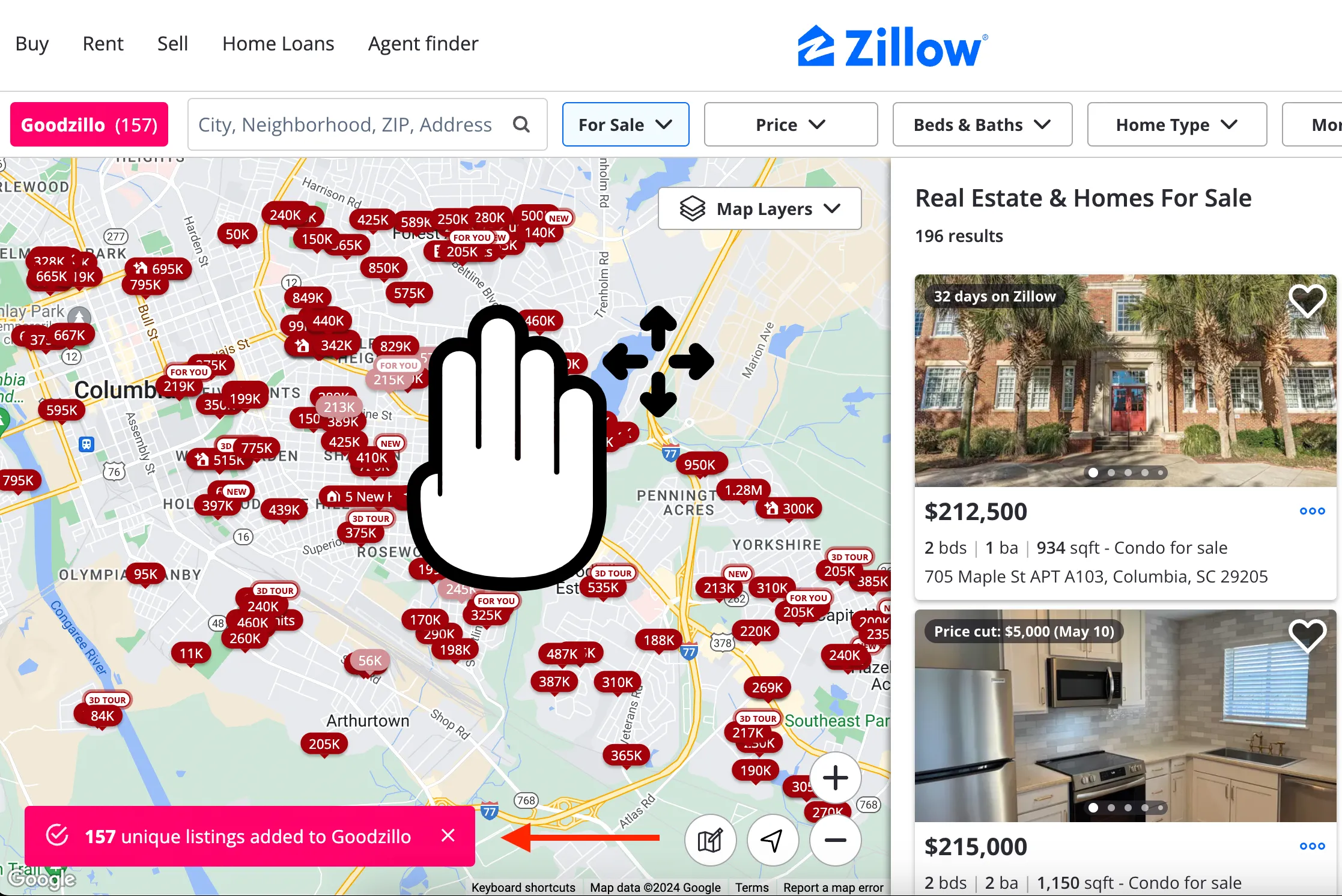
3. Export to XLSX
Review your data and click on “Export to XLSX” to download the data in Excel format.
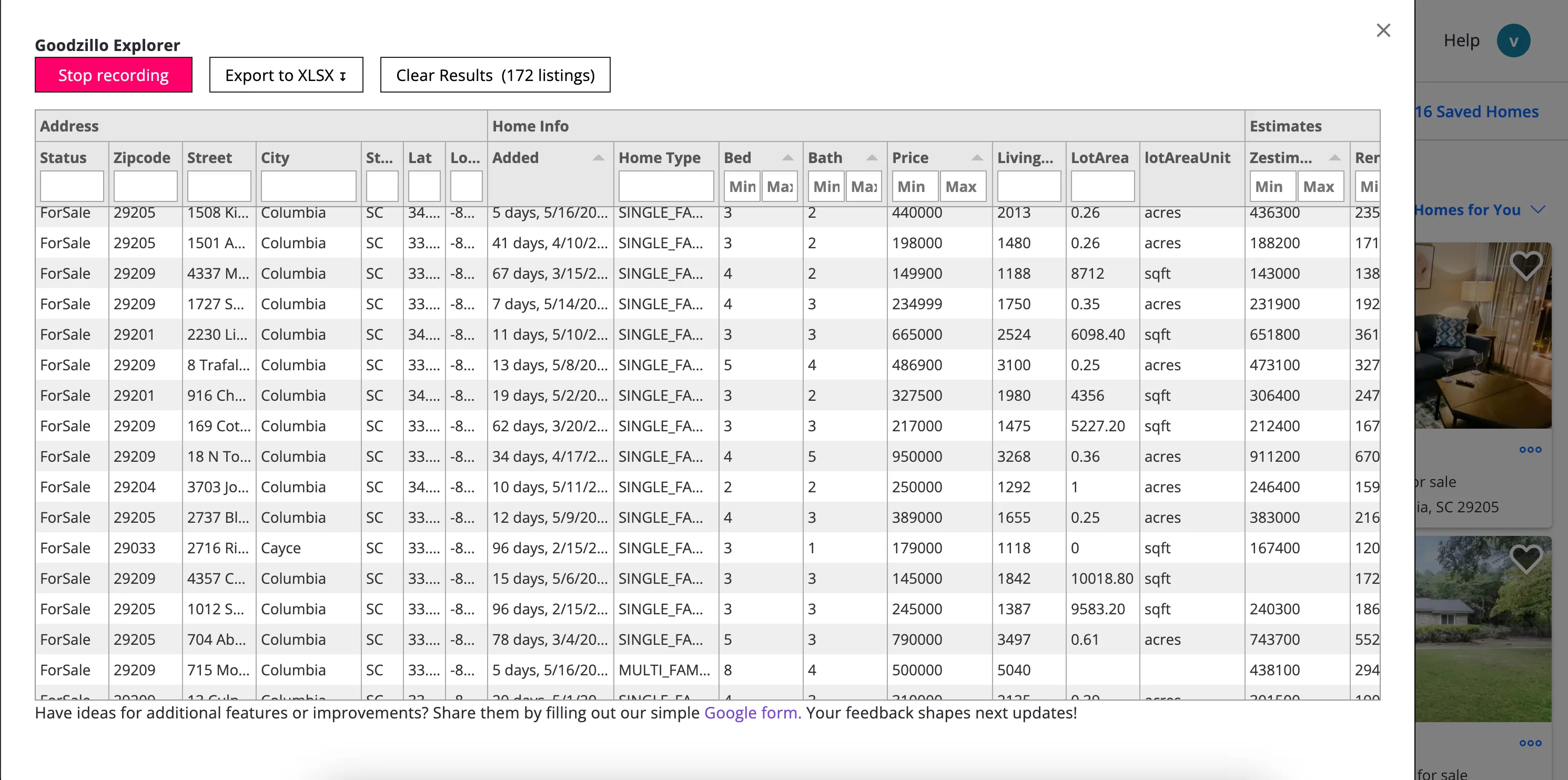
Leave 5 star review
Leave a 5 star review on Chrome Web Store. Your feedback is important to us. It helps us to improve the extension and add new features.